- Sign into your Shopify admin
- Go to 'Online Store' > 'Theme'
- Click 'Actions' > 'Edit Code'
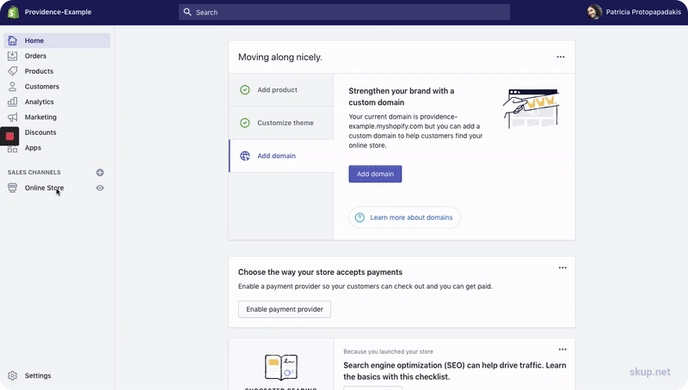
- Scroll down to the 'Assets' folder and select the 'theme-custom.scss.liquid' file
- Paste in the following code:
// Footer headings #footer-content .section-block-header-heading { font-size: 24px; } // Footer content #footer-content .font-size-15 { font-size: 18px; }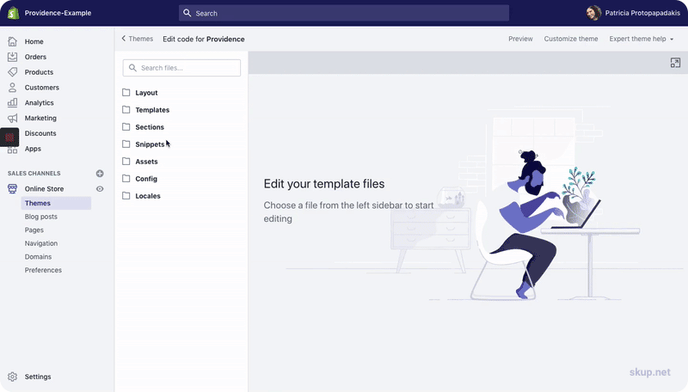
The line for font size will set the size of the headings, which I've made 24px for this example. The second line for font size will set the size of the regular content, which is 18px in this example. You can change either of these to whatever you'd like!
