Providence has a few mobile-specific settings that can be modified within a snippet file called 'settings.liquid'.
Any of the options within the snippet that ends in '_small' will edit the mobile settings only.
To edit your theme's mobile CSS code:
- Sign into your Shopify admin
- Go to 'Online Store' > 'Theme'
- Click 'Actions' > 'Edit Code'
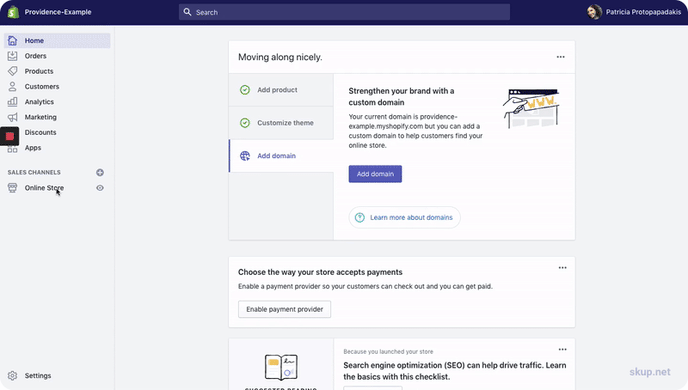
- Scroll down to the 'Snippets' folder
- Select 'settings.liquid'
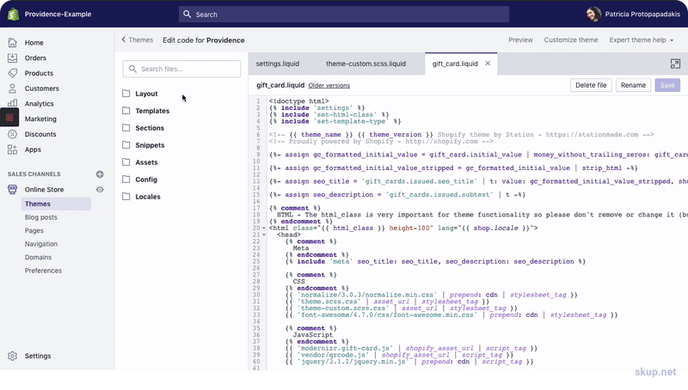
If you'd like to add any custom mobile CSS, we recommend you add it to the theme-custom.scss.liquid file within the assets folder. The file is sectioned by screen size so you know where to place your custom CSS.
If you'd like to add custom javascript, we recommend adding it to the theme-custom.js file within the assets folder.
