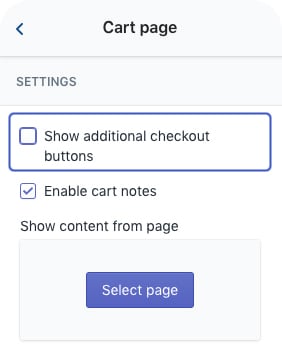Absolutely! One thing to note: if Shopify's system doesn't see the code on the cart page then it will show those buttons at the top of the checkout page instead.
- Sign into your Shopify admin
- Go to 'Online Store' > 'Theme'
- Select 'Customize'
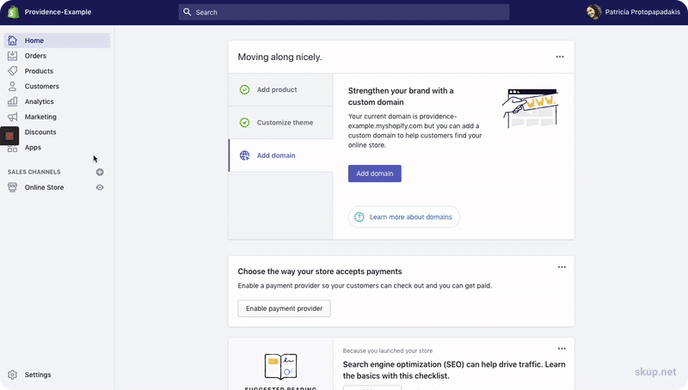
- Select the 'Cart' page from the dropdown navigation
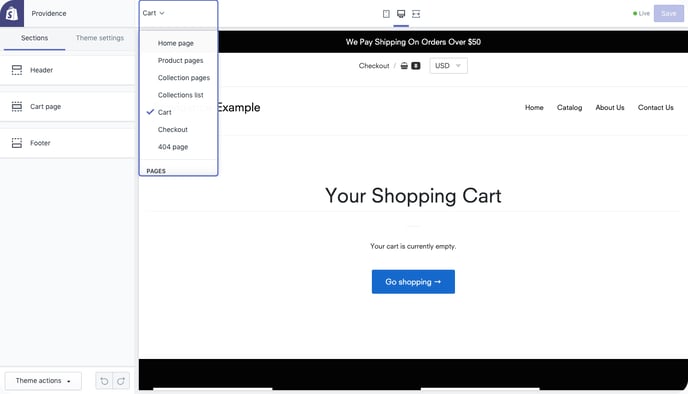
- Uncheck the settings for additional checkout buttons