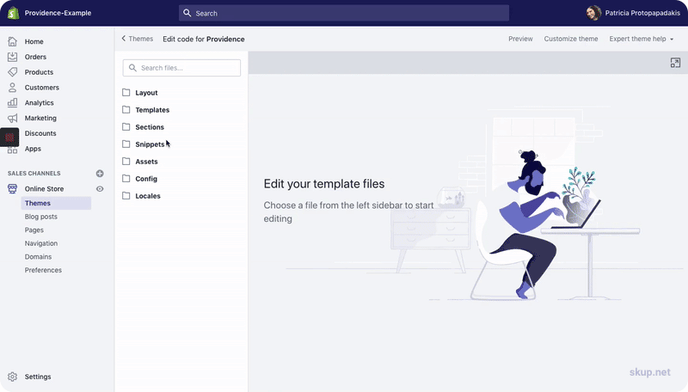- Skup Knowledge Base
- Providence Theme
- Product Pages
How can I remove the product thumbnails below the main product image?
You can hide the theme's thumbnails by following these steps:
- Sign into your Shopify admin
- Go to 'Online Store' > 'Theme'
- Click 'Actions' > 'Edit Code'
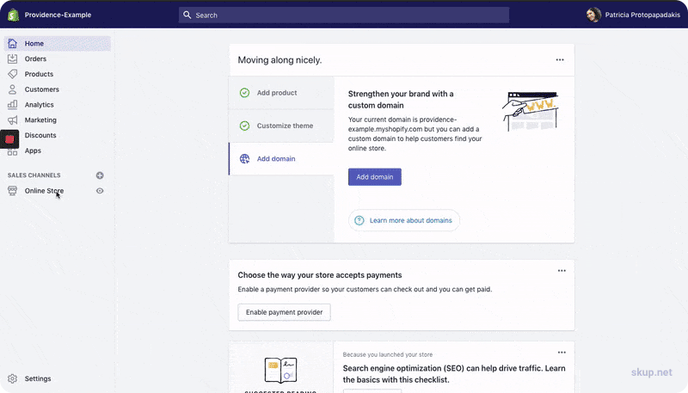
- Scroll to the 'Assets' folder and select the 'theme-custom.scss.liquid' file
- Paste in the following line of code:
.secondary-images { display: none; }