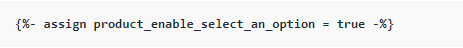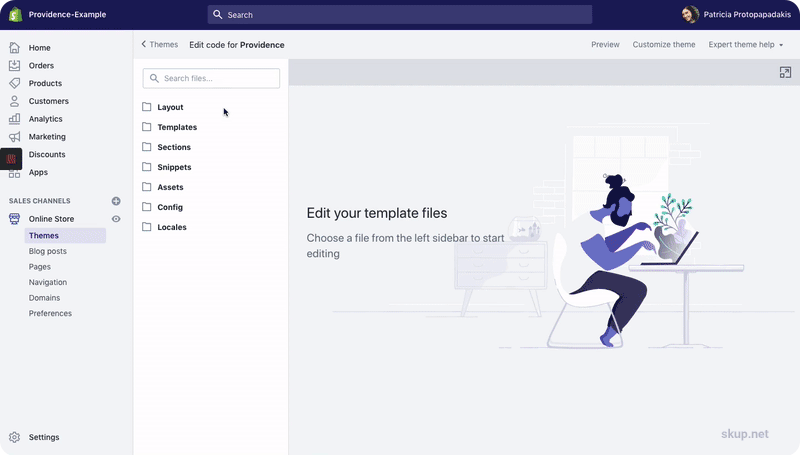- Skup Knowledge Base
- Providence Theme
- Product Pages
How do I enable the 'Select a Style' option in Providence?
You can enable 'Select a Style' within Shopify's theme code editor
- Sign into your Shopify admin
- Go to 'Online Store' > 'Theme'
- Click 'Actions' > 'Edit Code'
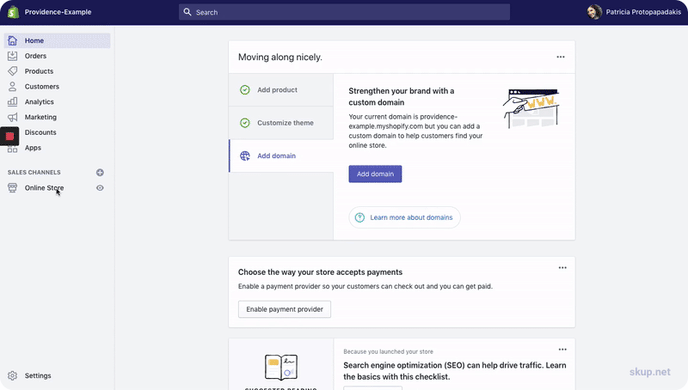
-
Scroll down to the 'Snippets' Folder and select the 'settings.liquid' file
Convert:
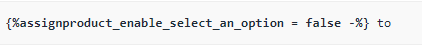
To: